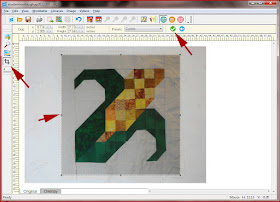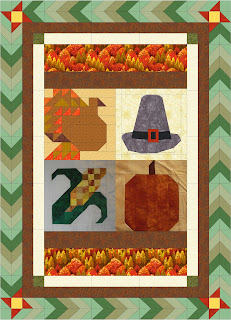As part of SewCalGal's EQ7 Fall Blog Hop I'm excited to welcome you to my blog today. The past couple of weeks have involved considering a move to Grand Coulee, WA area. I'll continue to post about that progress and the DIY projects we'll likely be doing on both a residential and commercial property in the very near future! I hope you'll follow along.
For years, I've had a couple of blocks that have been set aside from various block lotto events in our guild awaiting to become a fall wallhanging. I decided with this week's blog hop theme it was time to get them out and see what I might do in EQ7 with them to create a simple wallhanging.
I made the corn block, and probably swapped an orphan block of my own for the pumpkin block.
Creating a new project in EQ, I then took photos of them, imported them to EQ by using
--> Worktable --> Work on Image -->Image Import-->Zoom Fit (the image was way too big to be seen in its entirety on my screen)
Then select the crop tool (left menu bar), move the scissors on each side to crop your image, then click on the checkmark surrounded by green to complete the crop. Then save to Sketchbook.
(Image ->-Add to Sketchbook)
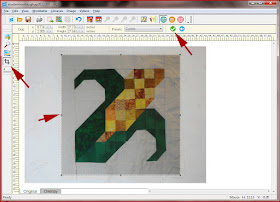
You don't need to have Photoshop to manipulate your photos for use within EQ. Utilize the image tools available right within EQ.
Follow the above sequence for each block.
Now, I want to put them into a small wallhanging, so I created a new horizontal quilt.
Quilt - New Quilt -- Horizontal
2 horizontal, 2 vertical, 12" blocks
Now I can 'Set Photo' from the image icon (right menu) as if the photos were blocks.
NOTE--> this is how you add photos of finished blocks to a large sampler quilt that you might put together over time. This allows you to create a quick image of the individual blocks put together or progress points along the way.
Now I need some more fall themed blocks, so I used Libraries-->Block Library, then click Search, 'by Category', Holidays, select Halloween and Thanksgiving, and there were a few results. You can also Search, 'by Notecard' for a specific word, i.e. turkey or pumpkin.
Adding to the two blocks above, I decided on a pilgrim's hat block and a turkey block. There is a turkey block in EQ and I found a pilgrim's hat in Linda Causee's 365 Foundation Quilt Blocks. They are organized by month, so I went to November and decided the best fit what I was trying to achieve. I could take the block pattern to a copy machine and enlarge it, or re-draft it and print it out the size that I want. By drawing it in EQ, I can play with the layout of the quilt and ultimately decide what size would be best.
To precisely draw it, take a photo and load it in as a Tracing Image in Block draw. But I chose to just eyeball the Pilgrim's Hat and re-draft it. Since I intend to paper piece it, it doesn't need to be exactly the same.

Here is my quick draft of a Pilgraim's Hat
Below is a re-draw because I decided I wanted a more consistent spacing all the way around the hat to echo the corn block.
Block--New Block--Easy Draw
By looking at the distinct sections, I drew those lines first, then filled in the subsection lines.
Then click on the 'Color' tab at the bottom and proceed to color the block. This also helps you check to be sure you got all the lines connected as you drew it. When ready to make the block, use the
File-->Print --> Foundation Pattern. You can 'move' the sections around in the preview to minimize the number of pages used to print one section.
Now add the turkey and the pilgrim hat block to the quilt.
Looking at the fabrics I had stashed to work with this fall wallhanging, I have a yard for the backing, and two half yards of a green print with turkeys and a black print with pumpkins. I also have a large print of pumpkins and corn and other vegetables. If I can use a larger piece of the large print, it would coordinate nicely.
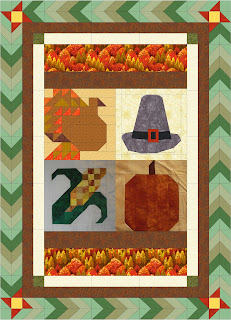

I'm going to add simple borders, but I want to point out some fun ideas you might experiment with by using the Borders icon. It might not be visible, so 'add buttons' the arrow at the bottom of the right hand tool bar will allow you to add or remove buttons. The defaults of the program do not include several of the buttons, one is a borders button, that you just need to 'add' to the toolbar, in other words, make it visible. Clicking on the icon will give you another window that you can choose from the pickdown menu various styles, and ultimately select a particular border and it will autofill it in. You can then adjust the particulars of the border through the border tab and make colorations to please your design eye.
Sample of a fun border treatment. I have done a 'right click' with my mouse on the quilt and turned off the Outline Patches and Outline Blocks so it looks more like it would when pieced together.
What I'll go with, based on the fabrics I have in my stash is a simpler border.
This one just might be doable in short order.
I promised a giveaway. Utilizing the same idea of the photos of finished blocks, etc. The last few months I have been working on the
We Can Do It! Skill Builder Sampler hosted by Sewn by Leila. I pushed the idea a little further and printed on cotton sateen the original We Can Do It! poster. I am giving away my 'rinsed' version that I personally printed, which now looks quite antiquish. It measures about 24"x31"
To enter, leave a comment telling me what you'd do with the fabric version of this poster. If you're interested in getting a vibrant colored one printed by Spoonflower, let me know. Be sure that appropriate contact information is included so that I can reach you if you're the lucky winner!
Entries for the giveaway will be taken until Monday, October 8, 2012, 9pm Pacific Time.
I have written several other EQ Tutorials that can be found by clicking on the EQ Tutorials tab at the top of the blog page.
Thank you for stopping by! I hope you've enjoyed seeing a few features of EQ that will inspire you to design something yourself. Take a moment and enjoy the fall colors in your area this season.
The lineup for the week on the EQ Blog Hop is:
Monday, Oct lst SewCalGal
Beaquilter
Tuesday, Oct 2nd Marjorie's Quilting Bee
Curious
Orange Cat
Wed., Oct 3rd Love
Bug Studios
Thursday, Oct 4th Kissed Quilts --you're here!
Bits & Pieces
Friday, Oct 5th I Quilt Scarlett & Grey
EQ Blog:
http://www.doyoueq.com/blog/
A special thanks to SewCalGal for organizing such a fun week!
 2012-#15 - McCall's 2012 Mystery - this version is being called "Spring Fling" -- quilted, just needs binding, but forgot half of the binding at home (I'm squatting at the rental at my husband's job site in order to get the internet/phone/tv hooked up).
2012-#15 - McCall's 2012 Mystery - this version is being called "Spring Fling" -- quilted, just needs binding, but forgot half of the binding at home (I'm squatting at the rental at my husband's job site in order to get the internet/phone/tv hooked up).